
30 Gifts for Prospects to Strengthen Business Relationships
Gifts for prospects to impress them and strengthen business relationships. Explore 30 thoughtful and unique gift ideas that make a lasting impression.

Comment élaborer une stratégie d'engagement des clients tout au long de l'année ?
La stratégie d'engagement des clients est la clé de la construction d'une base de clients solides qui font confiance à votre entreprise et se convertissent. Lisez ce guide sur l'élaboration d'une stratégie tout au long de l'année.

Des cadeaux qui brillent : Déballer le charme des cadeaux en or pour toutes les occasions
Offrir de l'or en toute occasion pour une élégance intemporelle. Découvrez des cadeaux en or uniques et précieux qui ajoutent une touche d'éclat aux célébrations et créent des souvenirs.

Comment mettre en place un programme de fidélisation B2B
Créer un programme de fidélisation B2B ne consiste pas seulement à offrir des réductions ou des récompenses, mais aussi à comprendre les besoins de vos clients et à leur apporter de la valeur à chaque point de contact. Il s'agit de comprendre les besoins de vos clients et de leur apporter de la valeur à chaque point de contact. Il convient donc d'adapter vos offres et de veiller à ce que les avantages du programme soient à la fois tangibles et pertinents.

Programmes de fidélisation B2B : Votre plan d'action pour la réussite de votre entreprise
Plongez dans le monde des programmes de fidélisation B2B et découvrez le pouvoir de transformation des bonnes récompenses. Cette exploration permet de découvrir comment des incitations réfléchies peuvent renforcer l'engagement des clients et forger des partenariats commerciaux durables.

Idées de récompenses numériques pour stimuler l'engagement dans vos campagnes de génération de demande
Vous cherchez des idées pour stimuler l'engagement dans votre campagne de génération de demande ? Nous partageons avec vous quelques-unes de nos récompenses numériques préférées qui récompensent votre public avec un simple appel à l'action.

237+ Idées de cadeaux numériques uniques pour tous les membres de l'écosystème de votre entreprise
Répandez la joie des fêtes avec des idées de cadeaux numériques de Xoxoday à l'ensemble de votre écosystème commercial, y compris les collègues, les clients, les partenaires de distribution et les vendeurs.

10 stratégies infaillibles de fidélisation de la clientèle pour réussir vos efforts en 2025 !
Comment augmenter la fidélisation et la satisfaction des clients ? Oubliez les remises et les rabais et essayez ces tactiques.

Un guide pour l'avenir des incitations : Cartes-cadeaux numériques
Les cartes-cadeaux numériques sont la dernière tendance en matière d'incitations et de récompenses. Elles permettent aux entreprises de toutes tailles d'améliorer la fidélisation et l'engagement des clients, de renforcer la fidélité à la marque et d'augmenter les ventes. Ce guide contient tout ce que vous devez savoir sur les meilleures façons d'utiliser les cartes-cadeaux numériques.

Comment les cartes prépayées virtuelles peuvent-elles résoudre le problème des paiements récurrents internationaux après les directives de la RBI ?
Les directives de la RBI ont affecté certains des paiements récurrents les plus courants. De Pan à Snapdeal, l'avenir n'implique pas d'attendre le redoutable "rappel" d'autorisation. Remplacez ces options de facto par des cartes prépayées virtuelles !

Comment les entreprises peuvent utiliser les cartes prépayées virtuelles Visa et Mastercard pour effectuer des paiements internationaux instantanément
Les cartes virtuelles prépayées sont un moyen peu coûteux, pratique et sûr de financer des transactions internationales. Elles permettent aux entreprises de gérer leur trésorerie, de réduire le risque de transactions frauduleuses et de mieux suivre leurs dépenses. Découvrez comment les cartes virtuelles prépayées constituent une solution prometteuse pour les paiements internationaux.

Comment les entreprises peuvent utiliser des cartes prépayées virtuelles pour gérer leurs dépenses de marketing et de publicité
Les entreprises ont aujourd'hui plus de possibilités que jamais d'utiliser les cartes prépayées virtuelles pour augmenter leurs budgets de marketing et de publicité. Les cartes prépayées virtuelles offrent aux entreprises la flexibilité, l'anonymat et la possibilité de suivre facilement leurs dépenses.

Votre guide ultime des cartes de récompenses virtuelles prépayées - Cadeaux instantanés, sécurisés et pratiques
Les cartes de récompenses virtuelles prépayées sont le moyen idéal de faire un cadeau, quel qu'il soit. Elles constituent un moyen sûr, sécurisé et facile de soutenir votre organisation caritative préférée sans les dangers et les inconvénients d'un don en espèces.

L'expérience client omnicanale : Qu'est-ce que c'est et pourquoi vous en avez besoin
Une expérience client omnicanale de qualité n'est plus un avantage. C'est au contraire une nécessité, car les clients ont de plus en plus l'embarras du choix. Découvrez ce que c'est et dévoilez quelques exemples et stratégies intéressants pour rendre vos clients heureux.
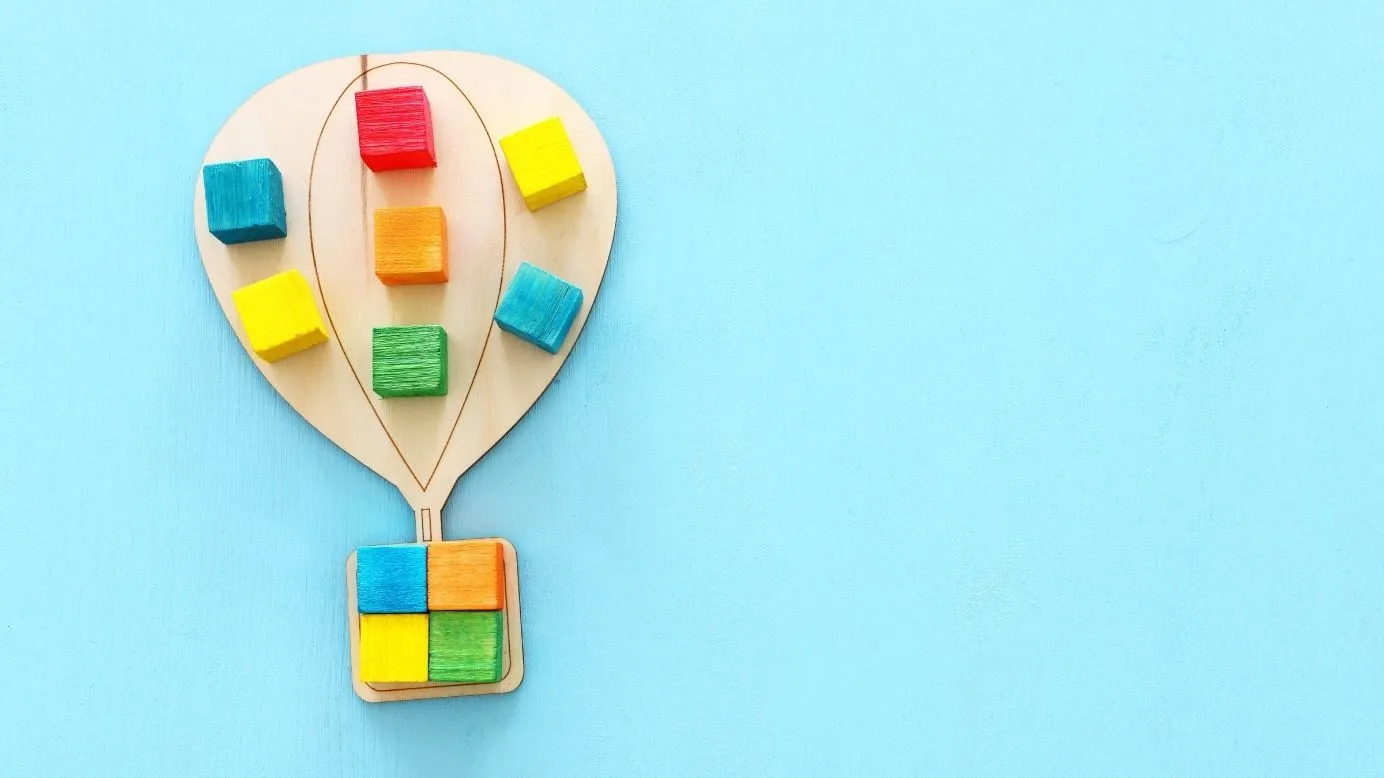
Récompenses et incitations expérientielles : Un catalyseur pour des relations plus fortes
Explorez ce guide ultime pour découvrir les trucs et astuces qui vous permettront de tirer le meilleur parti de vos cadeaux expérientiels. Que vous soyez à la recherche de la meilleure expérience de cadeaux pour vos employés, collègues ou partenaires, nous avons tout ce qu'il vous faut.

Le potentiel caché des cartes prépayées pour la récompense
Les cartes prépayées permettent aux bénéficiaires de dépenser de l'argent pour tout et n'importe quoi jusqu'à concurrence du montant chargé sur la carte. Leur facilité d'utilisation, leur simplicité et leur commodité en font une option très prisée pour les récompenses. Elles sont équivalentes à de l'argent liquide, permettent une gratification instantanée et peuvent être personnalisées.
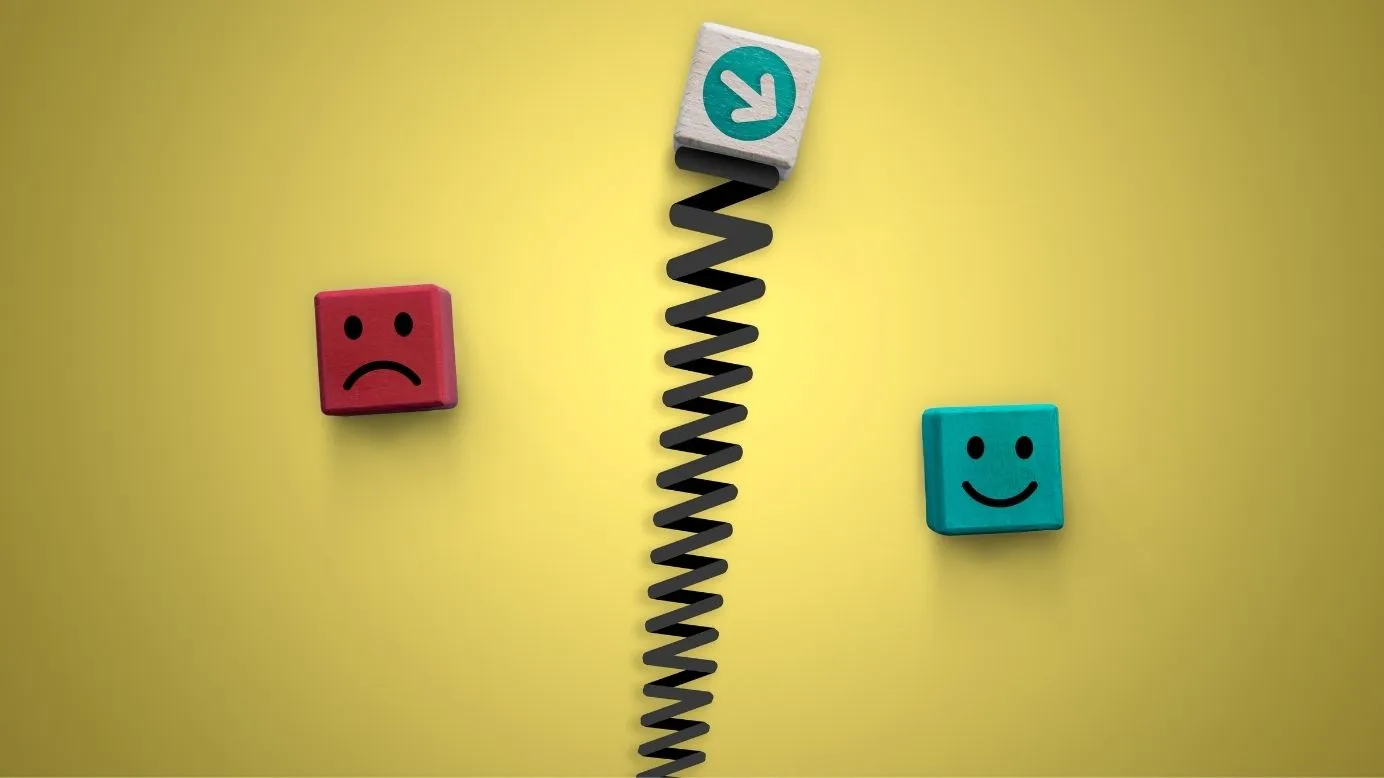
Expérience des employés et expérience des clients : L'association et comment les améliorer avec des récompenses
Toute organisation, quel que soit son secteur d'activité, a intérêt à améliorer son EX. L'expérience des employés et l'expérience des clients sont directement liées au chiffre d'affaires. Interagir avec des clients heureux rend les choses plus agréables et valide les efforts que vos employés font chaque jour pour votre entreprise.

Comment offrir une expérience client exceptionnelle pour augmenter votre chiffre d'affaires ?
Lisez notre blog pour découvrir plusieurs façons de placer votre service client au sommet de votre secteur et d'offrir une expérience client exceptionnelle.

Expérience client vs Service client : La vraie différence
Le service client n'est qu'une petite pièce du puzzle appelé parcours client, qui a un impact considérable sur l'expérience globale du client. En ce sens, ils ne sont pas seulement étroitement liés, mais partagent une existence profondément corrélée.

Un guide complet de l'expérience client
L'expérience client est l'impression globale qu'un client a d'une marque dans tous les aspects du parcours de l'acheteur. Elle a un impact sur les résultats d'une marque, y compris sur son chiffre d'affaires.

Guide complet des programmes de fidélisation de la clientèle
Un programme de fidélisation des clients est une stratégie marketing bien structurée qu'une marque met en œuvre pour inciter les clients (associés au programme) à continuer d'utiliser ses produits ou services en échange d'avantages supplémentaires.

Cadeaux physiques ou numériques : Une analyse concurrentielle approfondie et au-delà
Les cartes-cadeaux numériques sont instantanées. Les consommateurs veulent une gratification immédiate. Les cartes-cadeaux numériques peuvent être livrées au destinataire instantanément par courrier électronique.

Utilisez-vous encore des cartes-cadeaux Amazon ? Voici pourquoi ce n'est peut-être pas une bonne idée
Les cartes-cadeaux Amazon sont pratiques mais présentent de nombreux inconvénients.

L'anatomie d'un système idéal de points de récompense pour les clients
Pour gagner la fidélité de vos clients, vous pensez peut-être que la récompense est la solution. Cependant, si vous commencez votre système de points de récompense avec cette idée, vous commencez probablement sur une mauvaise note.

Votre guide complet pour maximiser les conversions lors d'événements sur le terrain
Planifier. Promouvoir. S'engager. Nourrir. Convertir.

Tout ce que vous devez savoir sur la carte virtuelle VISA Rewards
Les cartes virtuelles de récompense VISA constituent un mode de transaction incroyablement sûr pour celui qui les utilise, mais qu'est-ce qui en fait un excellent moyen pour celui qui les envoie ? Voyons ce qu'il en est.

Comment mettre en place des programmes d'incitation pour les clients : Guide du débutant
Rien n'est plus agréable que de gagner de plus en plus de clients, n'est-ce pas ? Un programme d'incitation bien conçu peut vous aider à atteindre cet objectif.

Guide pour la mise en place d'un programme de fidélisation de la clientèle réussi
Les programmes de récompense des clients sont des programmes de fidélisation basés sur des points qui permettent de stimuler les ventes, l'engagement des clients, de fidéliser les clients et de convertir les acheteurs occasionnels en défenseurs de la marque.

Répondre aux attentes des clients numériques - Qu'est-ce que les clients attendent du service à la clientèle ?
Un guide précis pour comprendre ce que les clients attendent du service clientèle afin de mieux répondre à leurs attentes.

Incitations pour les consommateurs : Programmes, avantages, exemples et idées
Les primes aux consommateurs sont des récompenses accordées aux "clients d'une entreprise" à des fins de développement de la marque. Il peut s'agir de points de récompense, de cartes-cadeaux numériques, de remises en espèces, etc.

8 stratégies d'engagement des clients qui fonctionnent vraiment
Les meilleures stratégies d'engagement des clients favorisent la croissance, la fidélisation des clients et l'amélioration de l'expérience client. Voici les 8 meilleures stratégies pour stimuler l'engagement des clients.

Plum RaaS API (API de récompenses et d'incitations)
Need help in planning your next digital rewards strategy? Check out Plum’s Rewards Program API aka RaaS API and unlock the world of digital rewards.

CRM = Mécanisme de récompense convaincant ?
Repensez votre CRM. Corrigez-le, soignez-le et optimisez-le au fur et à mesure pour obtenir progressivement des résultats commerciaux plus intelligents en intégrant en profondeur les récompenses dans vos écosystèmes CRM. Vous ne savez pas par où commencer ? PLUM rend les choses délicieusement faciles.
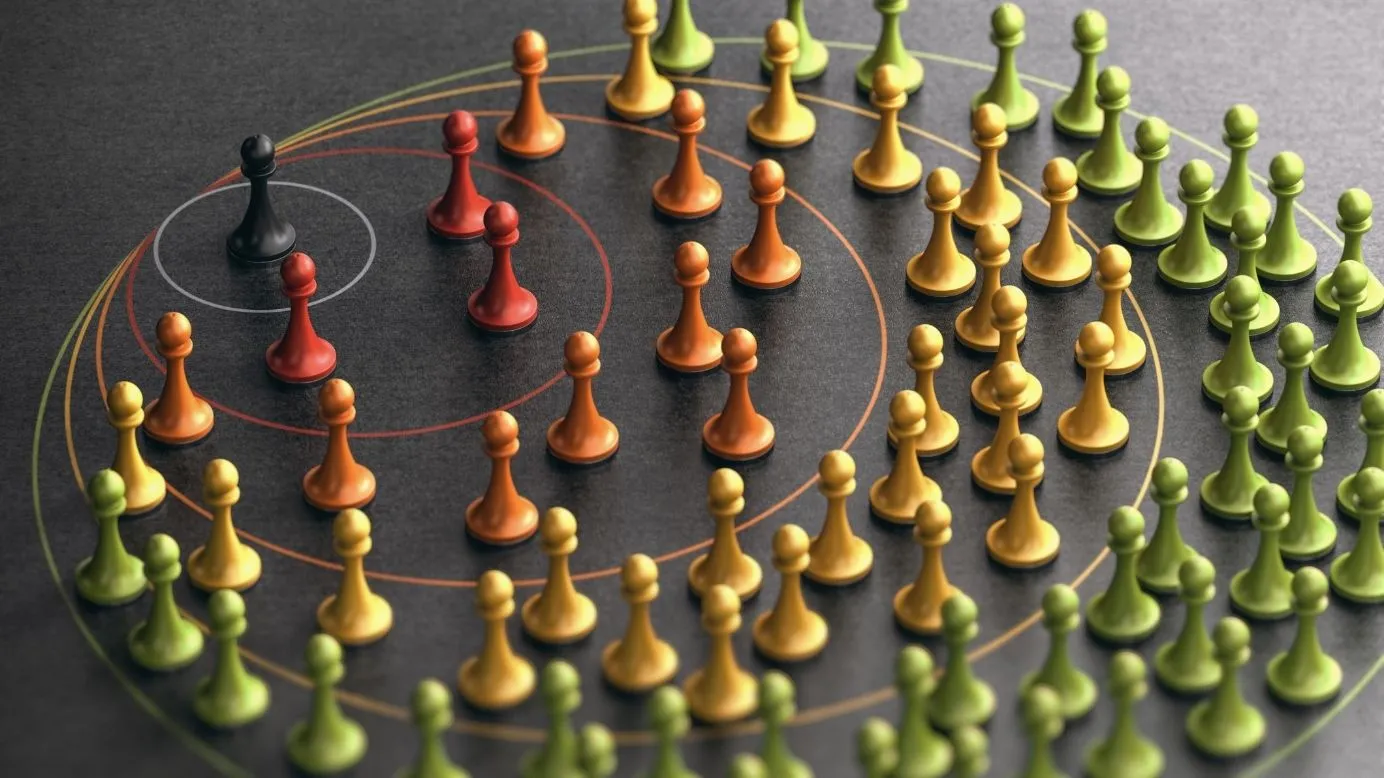
Susciter l'adhésion des clients grâce à des récompenses
C'est un mot à la mode en ce moment - mais vous vous demandez peut-être ce que signifie la défense des intérêts des clients ? Vous n'êtes pas le seul à vous sentir un peu perdu, car la défense des intérêts des clients se présente sous différentes formes.

Cartes-cadeaux ou cartes prépayées : Quel est le meilleur cadeau ?
La différence entre une carte-cadeau et une carte prépayée semble minime, mais elle est considérable. Laquelle fait le meilleur cadeau ? C'est le moment de décider.

Pourquoi les cartes-cadeaux par courriel sont les meilleures récompenses pour vos employés
Les cartes-cadeaux par courriel pour les employés de Xoxoday Plum sont assorties d'une liberté de choix, permettant aux employés de choisir leurs cadeaux.

5 campagnes de cadeaux numériques pour générer des conversions à grande échelle
Une campagne de cadeaux numériques est le moyen idéal de lancer votre processus de maturation des prospects. Voici quelques exemples de campagnes.

Qu'est-ce que la fidélisation des clients et comment l'améliorer ?
Savez-vous qu'il est beaucoup moins coûteux de fidéliser un client que d'en acquérir un nouveau ? Que faites-vous en tant qu'organisation pour la fidélisation de la clientèle et comment comptez-vous l'améliorer ?

Le cadeau numérique ne se limite pas aux bons d'achat
Les chèques-cadeaux numériques ne se limitent pas à un morceau de papier ou à une ligne de code. Voici quelques idées de cadeaux d'expérience qui en modifient la perception.

10 façons de favoriser l'engagement des clients
L'engagement des clients est l'un des facteurs les plus importants qui contribuent au succès de votre entreprise. Ce blog présente 10 façons de stimuler l'engagement des clients.

Les chèques-cadeaux sont une histoire : Il s'agit d'en créer une qui se vende
Vous avez déjà pensé à présenter les avantages des chèques-cadeaux à votre ami et vous n'y êtes pas parvenu ? Les chèques cadeaux sont une histoire et voici comment les vendre en tant que cadeau aux gens.

Plum Partners with For Good Causes: The Most Emotionally Engaging Reward Platform
For Good Causes, the most emotionally engaging reward platform, has joined forces with Plum-- the people engagement specialist. Here's the tea>>

Application du biais d'aversion pour la perte afin de modifier le comportement des consommateurs et des employés
Comment le concept psychologique d'aversion pour la perte peut-il être appliqué à la motivation humaine ? Découvrez des exemples d'aversion à la perte et la manière dont elle peut modifier le comportement d'achat des consommateurs pour le marketing et le comportement et les attitudes des employés pour les ressources humaines.

Pourquoi se concentrer sur les cadeaux d'expérience sur le lieu de travail ?
Découvrez pourquoi les cadeaux d'expérience sont l'un des moyens les plus efficaces de récompenser vos employés.

Comment créer de bons chèques-cadeaux pour les employés
Des chèques-cadeaux pour les employés de la bonne manière qui augmentent réellement l'engagement des employés. En savoir plus !

Pourquoi offrir des expériences aux employés est une bonne idée
Le cadeau d'expérience ne consiste pas seulement à apprécier l'employé, mais aussi à lui faire vivre un moment mémorable qu'il chérira et associera à son expérience au sein de l'entreprise.

10 meilleurs programmes de fidélisation des clients en Inde
L'époque où il suffisait de saluer joyeusement vos clients pour les fidéliser est révolue. Voici les 10 meilleurs programmes de fidélisation de la clientèle en Inde

9 Stratégies d'acquisition de clients pour augmenter les ventes en 2023
Découvrez les stratégies d'acquisition de clients rarement mises en œuvre






