In questa pagina
Le riunioni virtuali sono diventate una parte indispensabile della nostra vita professionale nel panorama in continua evoluzione del lavoro a distanza. Forbes ha riportato che solo negli Stati Uniti si tengono 11 milioni di riunioni al giorno. Tuttavia, garantire una partecipazione costante a questi incontri virtuali può essere una sfida notevole. Questo dato è stato confermato da un rapporto Atlassianche ha rivelato che il 96% dei dipendenti dimentica di partecipare alle riunioni virtuali.
Il segreto non sta solo nella scelta della giusta piattaforma per riunioni virtuali, ma anche nell'implementazione di un sistema di ricompense innovativo. Con il passare del tempo le riunioni diventano sempre più lunghe e frequenti, secondo uno studio di Harvard Business Review, è necessario un elemento che possa influenzare la collaborazione dei dipendenti.
In questo blog ci occupiamo di migliorare la partecipazione attraverso incentivi creativi, esplorando le 10 migliori piattaforme per riunioni virtuali per migliorare la vostra esperienza di collaborazione a distanza.
Mentre navighiamo nelle complessità della comunicazione virtuale, non si può sopravvalutare l'importanza di mantenere i partecipanti coinvolti e impegnati. Che siate un team leader, un organizzatore di eventi o un professionista aziendale, la nostra guida vi fornirà indicazioni pratiche per rendere le riunioni virtuali più produttive e interessanti per i partecipanti.
Come aumentare la partecipazione alle riunioni virtuali con i premi
Aumentare la partecipazione alle riunioni virtuali può essere una sfida, ma incorporare dei premi può essere una strategia efficace. Ecco alcuni suggerimenti per aumentare la partecipazione con i premi:
1. Riconoscimento
Date risalto all'importanza delle presenze, mettendo sotto i riflettori i membri del vostro team. Prendete in considerazione la possibilità di creare una "Wall of Fame" virtuale in cui mettere in mostra i partecipanti abituali, dando loro il riconoscimento che meritano. Un piccolo riconoscimento può contribuire a risollevare il morale e a promuovere il senso di appartenenza.
Ad esempio, le aziende possono utilizzare la piattaforma per impostare badge o certificati virtuali per i dipendenti che frequentano costantemente e partecipano attivamente alle riunioni virtuali. In questo modo si ottiene un riconoscimento visibile e tangibile del loro contributo, favorendo un senso di realizzazione e incoraggiando un impegno costante.
2. Badge e certificati digitali
Nel regno virtuale, i badge e i certificati digitali possono fungere da potenti motivatori. Progettate badge o certificati accattivanti che i partecipanti possano esibire con orgoglio nel loro spazio di lavoro virtuale. Questo non solo riconosce il loro impegno, ma aggiunge anche un tocco di gamification al processo di partecipazione.
3. Accesso esclusivo
Create un senso di esclusività offrendo vantaggi speciali ai partecipanti abituali. Ad esempio, l'accesso anticipato a informazioni importanti, risorse esclusive o la possibilità di condurre determinate discussioni. Il fascino di far parte di una cerchia ristretta può essere una motivazione importante.
4. Riflettori puntati sullo sviluppo personale
Incoraggiate la partecipazione legandola alla crescita personale e professionale. Offrite opportunità di workshop, webinar o sessioni di relatori ospiti durante le riunioni. I partecipanti non solo ottengono preziose informazioni, ma hanno anche la possibilità di migliorare le proprie competenze.
5. Sfide in riunione
Trasformate la partecipazione in un'esperienza interattiva introducendo sfide durante le riunioni. Potrebbe trattarsi di un rapido quiz, di una sessione di brainstorming collaborativo o di una divertente attività di team building. I partecipanti che si impegnano attivamente possono ottenere premi.
Le aziende che utilizzano Microsoft Teams possono impostare sfide, quiz o altre attività interattive durante le riunioni e i partecipanti ottengono premi o riconoscimenti in base al loro impegno. Questo approccio mira a rendere le riunioni virtuali più coinvolgenti e incoraggia i dipendenti a partecipare attivamente.
6. Riconoscimento peer-to-peer
Promuovete una cultura dell'apprezzamento permettendo ai membri del team di riconoscersi a vicenda. Inserite nelle vostre riunioni un segmento in cui i partecipanti possano dare un "shout-out" o un "high-fives" virtuale ai loro colleghi. Questo non solo aumenta il morale, ma rafforza anche i legami di squadra.
7. Atti di apprezzamento casuali
Sorprendete e deliziate i vostri partecipanti con premi inaspettati. Durante le riunioni, selezionate a caso i partecipanti che riceveranno speciali segni di apprezzamento, come carte regalo, buoni o prodotti aziendali. L'elemento sorpresa aggiunge un tocco eccitante alla partecipazione.
8. Opzioni di presenza flessibili
Riconoscete che gli orari di ognuno sono unici. Prendete in considerazione la possibilità di offrire opzioni di partecipazione flessibili, ad esempio permettendo ai membri del team di scegliere se partecipare dal vivo o accedere a una registrazione. Questa flessibilità si adatta ai diversi stili di lavoro e garantisce la massima partecipazione.
9. Strisce di presenze
Gamificate la partecipazione tracciando e celebrando le strisce di presenze. Che si tratti di una serie di presenze settimanali, mensili o trimestrali, il raggiungimento di obiettivi importanti potrebbe sbloccare premi crescenti, incoraggiando una partecipazione costante.
10. Premi generati dal team
Coinvolgete il vostro team nel processo di creazione dei premi. Conducete sondaggi o sessioni di brainstorming per raccogliere idee per i premi. Quando i membri del team hanno voce in capitolo sugli incentivi, si aggiunge un livello di personalizzazione che può avere maggiore risonanza.
Remember to communicate the rewards program clearly, and ensure that the rewards are meaningful and relevant to the participants. Additionally, regularly evaluate the effectiveness of the program and make adjustments as needed.
Reward your attendees with personalized digital gifts and watch your engagement soar! Try our automated rewards engine for instant gratification and elevate your virtual programs today.
Adsyndicate, an independent advertising agency used Zapier & Xoxoday integration to automate and reward the participants attending their virtual events
Adsyndicate, an independent advertising agency, faced the challenge of organizing a virtual press launch for Sandisk's wireless digital charger due to the pandemic.
They sought an engaging solution and turned to Xoxoday, a digital reward platform, to create a unique virtual experience. They set up a virtual cafe and used Zapier to automate reward distribution.
Participants who interacted with the cafe received exclusive brand vouchers, with a reward value of INR 500 - 1000, redeemable from a vast selection of options. This approach resulted in over 100 unique rewards and ensured the success of the virtual press meet.
Sandisk praised Xoxoday's rewards for building meaningful relationships with attending reporters, and the technical integration with Zapier and Xoxoday enhanced interactivity.
Adsyndicate believes in the potential of virtual events to create memorable experiences and plans to work with Xoxoday for future events. They also emphasize the value of digital offerings in improving event metrics like registrations, engagement rates, and lead generation.
Overall, the collaboration with Xoxoday provided an impressive brand experience for digital events, leaving a positive impression on Adsyndicate's team.
How to choose a virtual meeting platform?
With so many options in the market, it is not easy to pinpoint one particular platform and go for it. However, there are some factors that are non-negotiable, and you must consider them before opting for any virtual meeting platform.
- Features and functionality: Different platforms offer various features, such as video conferencing, screen sharing, chat, recording, breakout rooms, and more. Assess your needs, and prioritize the features that are essential for your virtual meetings.
- User-friendliness: Look for a platform that is easy to use and has an intuitive interface. A complicated platform can lead to confusion and frustration among participants.
- Compatibility: Ensure the platform works well on different devices and operating systems, such as Windows, macOS, Android, and iOS. Compatibility is crucial to accommodate all participants.
- Participant limit: Check the participant limit of the platform to ensure it can handle the number of attendees you expect for your meetings. Some platforms have limitations on the number of participants in a single session.
- Security and privacy: Security is critical for virtual meetings, especially if you discuss sensitive or confidential information. Look for platforms that offer encryption and other security measures to protect your data.
- Integration and connectivity: Consider whether the platform integrates with other tools you use, such as calendars, project management software, or messaging apps. Integration can streamline your workflow and enhance productivity.
- Cost: Evaluate the pricing structure of the platform and consider whether it fits your budget. Some platforms offer free plans with limited features, while others require a subscription.
- Customer support: Look for platforms that provide reliable customer support. In case you encounter issues during your meetings, having access to prompt and helpful support can be invaluable.
- Video and audio quality: The quality of video and audio can significantly impact the overall meeting experience. Test the platform's audio and video capabilities to ensure they meet your standards.
- Recording and storage: If you need to record your meetings for future reference, check if the platform allows you to do so and consider the storage options for those recordings.
- Accessibility and inclusivity: Consider the accessibility features of the platform, such as closed captioning and screen reader compatibility, to ensure all participants can fully engage in the meetings.
- Trial period: Many virtual meeting platforms offer trial periods or free versions. Take advantage of these to test the platform's suitability for your needs before committing to a long-term subscription.
Top 10 virtual meeting platforms
Now that you are aware of the things you need to consider in virtual meeting platforms, it is time for you to explore the 10 best virtual meeting platforms.
1. Microsoft Teams
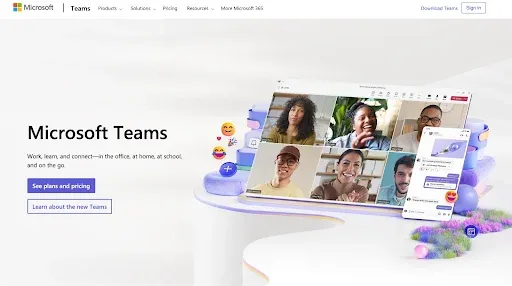
Microsoft Teams is one of the most popular and biggest virtual meeting platforms in the market. The tool comes with a clean interface and is easy to use, even for laypersons. It also has file storage, chat, and voice call options.
The best part about Microsoft Teams is its integration with various other Microsoft tools, like PowerPoint, Word, Excel, etc. The tool comes with free and paid plans. The free plan is sufficient for virtual meetings among small teams without any hassle.
Notable features:
- Guest access
- Screen sharing
- Virtual meetings with up to 300 members
- Web, Android, and iOS versions
Prezzi
Microsoft Teams has different plans available for personal and business uses. The plans are as follows:
For Home:
- Gratuito
- Microsoft 365 Personal — ₹ 489.00 /month or ₹ 4899.00 /year
- Microsoft 365 Family — ₹ 619.00 /month or ₹ 6199.00 /year
For Businesses:
- Microsoft Teams Essentials — ₹ 110.00 user/month + GST
- For the plans, Microsoft 365 Business Basic and Microsoft 365 Business Standard, there is a one-month free trial available for each of the plans. Pricing will be decided once you add the plan to the cart.
2. Zoom
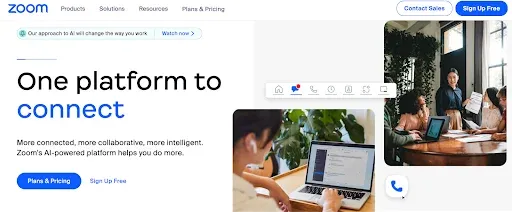
Zoom is another amazing virtual meeting platform to host meetings and classes online. It is used by many organizations and educational institutions for multiple purposes. Zoom generates a unique link for every meeting hosted on their platform, and the users will be notified about it.
Notable features:
- Whiteboard
- Screen sharing
- Video and voice calls
- Unlimited number of meetings
- Chat and messaging
- Meeting record
- Instant or scheduled meetings
Prezzi
Zoom offers various pricing plans for personal, business, and industry uses.
For Personal & Businesses:
- Basic — Free
- Pro — ₹1,300/month/user
- Business — ₹1,800./month/user
There is another plan called “Business Plus.” You need to contact their sales team to know more details about pricing.
For Industry:
Various plans are available for the education, healthcare, and developer platform industries. Customers have the flexibility to choose from various products they offer, which are either billed monthly or annually.
3. Google Meet
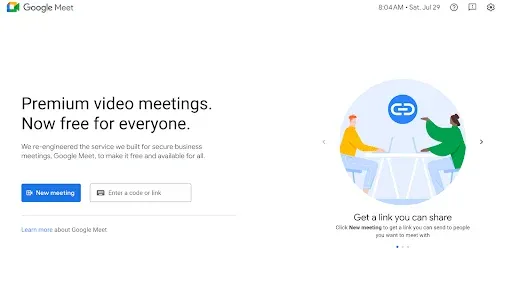
Google Meet is part of the G-Suite productivity software. This tool can be integrated with multiple Google tools without any limitations. With a great user interface, simple setup, and amazing features, Google Meet has become a go-to option for virtual meetings in many organizations.
Anyone with a Google account could host a meeting for one hour. Post that one hour, they will have to create another meeting. The tool includes a paid feature that allows live-streaming to 100,000 viewers within the domain.
Notable features:
- Easy to join meetings
- Screen sharing
- People can join from any device
- Virtual whiteboard
Prezzi
Google Meet offers both free and paid versions. The free version is limited to a maximum of 100 participants, and the maximum session duration is 1 hour.
Whereas, Google Meet in Google Workspace offers way more features than the free version. Google Workspace offers 4 different plans, to meet your business requirements.
- Business Starter
- Business Standard
- Business Plus
- Impresa
4. GoToMeeting

GoToMeeting has dominated the video conferencing space for a long time. Although it isn't widespread now, some features make it a popular option. It comes with a user-friendly interface along with polling, and hand-raising features. It allows unlimited video meetings and secures them with end-to-end encryption.
Notable features:
- Video HD
- 24×7 customer care
- Screen sharing
- Unlimited meetings
- Messaggistica
- Web voice calls
- Sicurezza
Prezzi
GoToMeeting has three different plans to choose from.
- Professional – $14.00/organizer /month, billed annually with 150 participants
- Business – $16.00/organizer /month, billed annually with 250 participants
- Enterprise — With up to 250 participants, custom packages are tailored that fit all your company's needs. Please contact the sales team to know more information.
5. Starleaf
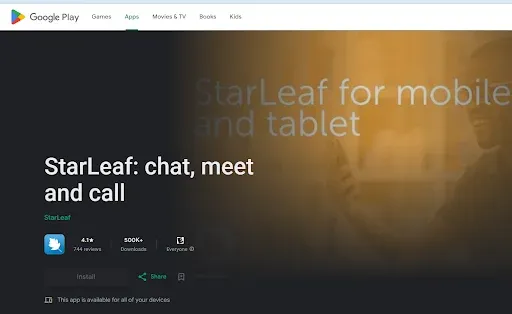
Starleaf comes with its own API, allowing users to customize their conferences. It provides upgrades and integrations like Slack or Skype for businesses. The app is available on both iOS and Android. If you don't want to spend a hefty amount on other video conferencing services and yet want to enjoy a myriad of features, then Starleaf can be your go-to option.
Notable features:
- Global voice calling
- Unlimited guest invitations
- Calendar integrations
Prezzi
StarLeaf app offers 4 different plans.
- Basic — Free
- Pro — $10.99 Per host per month
- Business — $14.99 Per host per month
- Enterprise — $14.99 Per host per month
6. ezTalks Meeting
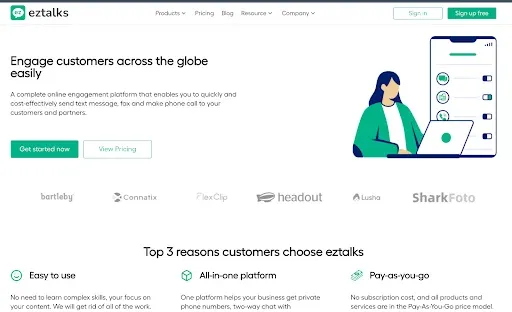
ezTalks Meeting provides continuous technological updates for its users. The developers always try to incorporate one or the other cutting-edge feature to make it stand out.
With a straightforward interface, even first-time users won't face any hassle. The tool is widely adopted in different industries, like healthcare, education, etc.
Notable features:
- Instant or scheduled meetings
- HD video and audio
- Whiteboards
- Screen sharing
- Private and group chat
- Unlimited number of meetings
Prezzi
EzTalks is another app that allows you to pick from their three different pricing plans.
- Starter Plan — Free
- Professional Plan — $12.99 per host per month
- Enterprise Plan — can be customized according to your business needs
7. Cisco Webex
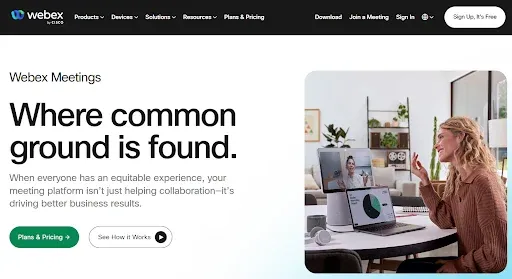
Cisco Webex is a perfect video collaboration tool for online training, remote support, and webinars. The tool is best for businesses that are worried about security concerns. The tool can be integrated with Outlook seamlessly.
Notable features:
- Video HD
- Screen sharing
- Cloud recording
- Unlimited meetings
- Phone support
Prezzi
It offers 4 pricing plans, each having an option to bill annually or monthly.
- Webex Free — ₹0/license/mo
- Webex Starter — ₹555/license/mo
- Webex Business — ₹955/license/mo
- Webex Enterprise — contact sales team to know more pricing details of this plan.
8. ClickUp
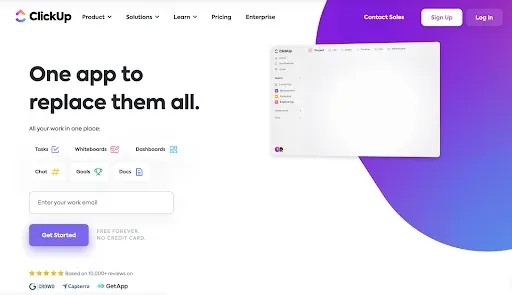
ClickUp is a great meeting place that offers many features, like task tracking, team management, and performance review, in one place. The clean user interface makes it a great option for even first-timers.
Notable features:
- Compile notes while the meeting is going on
- Assign tasks right during the meeting
- Has Android, iOS, and Windows versions
- Great security
Prezzi
- free forever — 0$
- Unlimited — $10 per member per month
- Business — $19 per member per month
- Enterprise — contact their sales to know more pricing details for this plan
9. Fellow

Fellow is a tool that aims at cultivating a healthy and productive video conference meeting culture within your team. You will have the power to streamline different types of meetings without any limitations. Fellow allows you to track different action items, assign tasks, and much more.
Notable features:
- Automatic reminders
- Share, collaborate, and sync notes across the team
- Provides pre-designed templates for effective meeting
Prezzi
- Free — $0
- Pro — $9/per user/per month billed monthly
- Business — $8/per user/per month billed annually
- Enterprise — For the pricing details of this plan, contact their sales team
10. Lattice
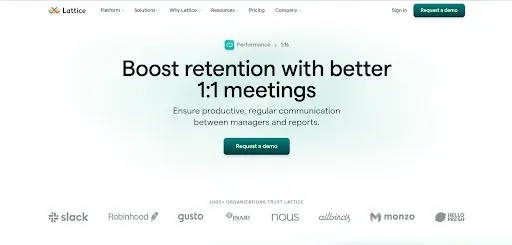
Lattice is another great video conferencing option that you would find in the market. You will be able to streamline your 1-on-1 meetings with multiple people. The tool comes with a feedback feature as well.
Notable features:
- Set, track, and manage goals across your teams
- Gather insights into employee satisfaction
- HD video and audio
- Sicurezza
Prezzi
- Performance Management + OKRs & Goals — $11 person/month
- Engagement — +$4 person/month
- Grow — +$4 person/month
- Compensation — +$6 person/month
11. RingCentral RingEXTM
Make your virtual meetings more engaging with RingCentral RingEXTM, a reliable, AI-powered unified communications software. Transform every interaction into a unified and effortless experience, allowing all members of the team to operate as one. With Ringcentral, you can streamline workflows with the power of artificial intelligence.
RingCentral RingEXTM helps businesses across every industry communicate smarter with RingSense AI. This personal AI assistant captures notes in real-time, unlocks conversation insights, and seamlessly writes and translates messages to elevate every interaction.
Notable Features
- Smart Notes
- Smart Search
- Post-call highlights
- Sentiment analysis
Prezzi
RingEX has three different plans:
- Core - Perfect for small organizations needing the essentials:
- Advanced - Advanced features for organizations looking to elevate experiences
- Ultra - Full suite with added storage and analytics, perfect for organizations demanding extensive functionality and insights.
You need to contact their sales team to know more details about pricing tailored to your specific business needs/
Conclusione
Incorporating rewards and selecting the right virtual meeting platform can breathe new life into your remote collaboration efforts. By making attendance a rewarding experience, you'll not only boost participation but also foster a positive and connected remote work culture.
Experiment with different strategies, get creative, and watch your virtual meetings become the highlight of your team's day.


