Indice dei contenuti
Attualmente, le organizzazioni che utilizzano Freshdesk non dispongono della funzionalità per premiare gli agenti per il loro duro lavoro. Grazie a questa integrazione, la tecnologia ha reso possibile l'impostazione di ricompense basate su obiettivi intermedi.
Panoramica dell'integrazione Freshdesk:
Questa integrazione aiuta il team di Customer Success/Support a motivare gli agenti di supporto attraverso premi basati sulle prestazioni.
Gli amministratori possono impostare premi basati su obiettivi specifici come l'aderenza agli SLA, la produttività dei ticket e i tempi di risoluzione, attraverso un'interfaccia di progettazione delle campagne molto facile da usare e intuitiva. L'applicazione consente di definire l'insieme dei ticket idonei attraverso un filtro multi-criterio, in modo da premiare il comportamento corretto. esempio: I ticket ad alta priorità chiusi il lunedì sono stati raccolti per i prodotti P1 e P2, ecc. L'applicazione consente di assegnare premi progressivi attraverso l'uso di pietre miliari in cui gli agenti ottengono premi più alti man mano che le loro prestazioni migliorano.
Questa integrazione dà accesso a un catalogo globale di oltre 2000 buoni di marca, oltre 3500 esperienze globali e oltre 10.000 vantaggi (si tratta di risparmi significativi oltre ai punti accumulati) da utilizzare per il riscatto.
Vantaggi:
- Fornisce una gratificazione immediata per il buon lavoro svolto e incentiva il comportamento corretto degli agenti.
- Gli agenti si sentono motivati a fornire di più.
- Una pletora di opzioni di ricompensa tra cui scegliere, da cene raffinate a opzioni di avventura, salute e benessere, ecc.
- Aumenta il punteggio di soddisfazione del cliente grazie a una chiusura più rapida dei ticket.
- Fornisce alle aziende un mezzo per riconoscere le persone dietro le quinte.
- I premi possono essere allineati a obiettivi quali la chiusura di 100 ticket in un giorno.
Xoxoday is listed on Freshdesk Marketplace.
Viaggio dell'utente
Gli amministratori dell'organizzazione Freshdesk possono attivare l'integrazione accedendo e navigando in Impostazioni > App > Ottieni altre app.
Xoxoday is listed in the Agent Productivity Category. It can be configured by signing up / logging into a Xoxoday account and then adding API Key to get the Xoxoday app added to the Freshdesk account.
The Xoxoday app will now be available on the tickets page for all your agents.
Please refer to the app marketplace page here for more details.
Come iniziare:
1. Andare in Impostazioni e selezionare App in Produttività Helpdesk.
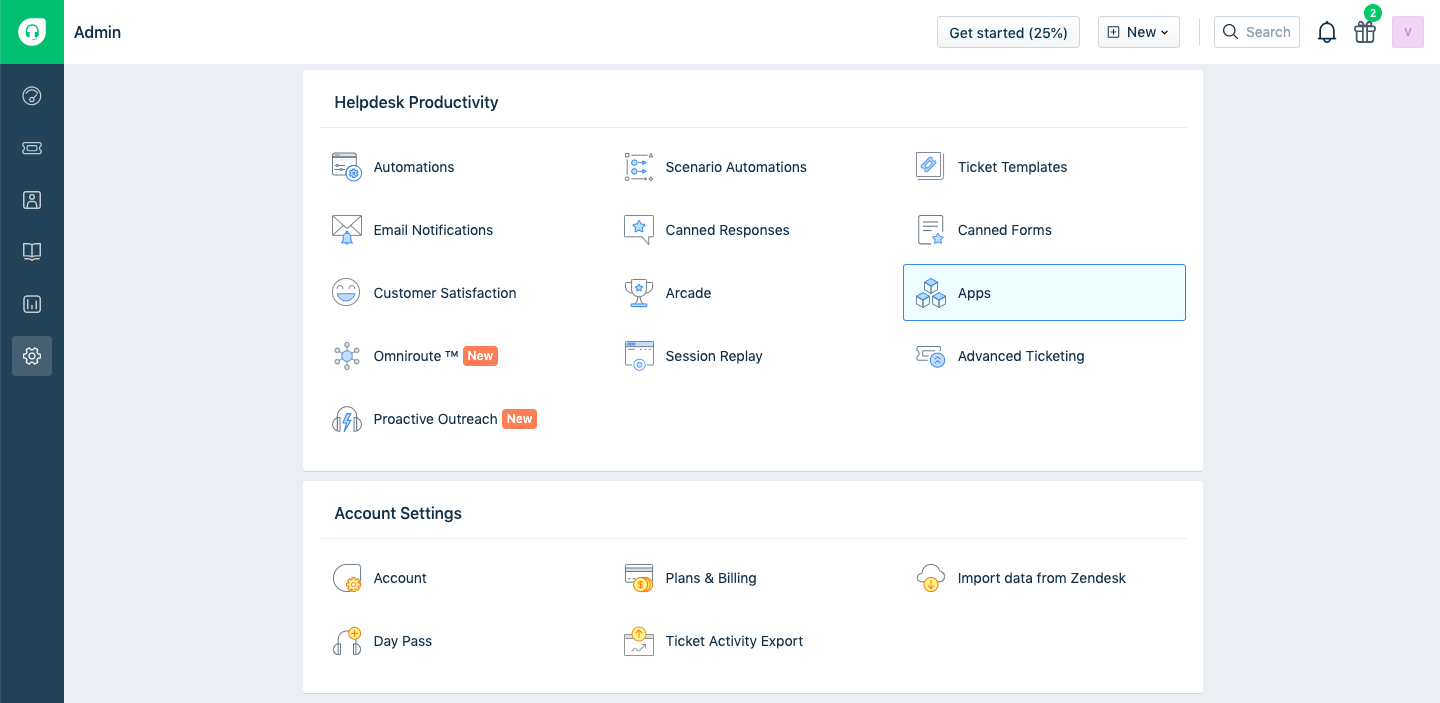
2. This will redirect you to the Freshworks marketplace, Click on Get more apps, Search for Xoxoday and click on the Install button.


3. When you click on Install you will be redirected to the Xoxoday app registration process.
4. You will be asked to login/register to Xoxoday and authorize Freshdesk.
Steps to register with Xoxoday Plum
Fase 1:
a) Inserire il nome della società.
b) Il vostro indirizzo e-mail aziendale.

Fase 2:
a) Verificare l'e-mail inserendo l'OTP.

Fase 3:
a) Impostare una password.
b) Create un URL unico per il vostro negozio aziendale.

Fase 4: Il passo successivo consiste nell'aggiungere i dettagli di fatturazione per la vostra azienda.
a) Inserire il codice fiscale della società.
b) Inserire la valuta del Plum Store da utilizzare per le transazioni.
c) Inserire l'indirizzo di fatturazione.

Fase 5: ora autorizzare l'account Freshdesk con l'account Plum per una sincronizzazione dei dati continua.

Now you are successfully registered with Xoxoday Plum.
Step 6: If you are already registered as a Xoxoday customer:
a) Sign in using your existing user ID and password. (Note: Use a Xoxoday account that has admin privileges with access to the Xoxoday admin dashboard. If you are not an admin user on Xoxoday, you will not be able to use the Xoxoday app.)

b) Autorizzare l'account per la sincronizzazione continua dei dati.

Now you are successfully registered with Xoxoday Plum.
Fase 7: ora si verrà reindirizzati al proprio account Freshdesk e si aprirà una finestra per inserire la chiave API Freshdesk.

Come trovare la chiave API Accedere al proprio account Freshdesk.
1. Accedere al proprio account Freshdesk
2. Cliccate sull'immagine del vostro profilo in alto a destra e selezionate "Impostazioni del profilo".

3. Nella barra laterale a destra, si trova la chiave API

4. Copiare-incollare il testo come richiesto per autenticare le soluzioni di terzi e fare clic su Salva.

5. Dopo aver inserito la chiave API, l'applicazione verrà installata correttamente con il vostro account Freshdesk.

6. Xoxoday app will now be available on the Ticket pages for all Freshdesk users.

How to use Xoxoday App to Reward your Agents
(Per l'amministratore di Freshdesk)
Step 1: Go to your tickets, open any ticket and locate the Xoxoday App.

Fase 2: fare clic su Avvia e accedere alle impostazioni dell'amministratore.

Step 3: Click on Recharge to Recharge your Plum Account for Reward Campaigns. You will be redirected to the Xoxoday Plum account, Recharge section.

Fase 4: Fare clic su Aggiungi fondi e procedere con il pagamento

L'importo ricaricato verrà ora riportato sull'estensione Freshdesk.
Step 5: Click on Campaigns to create a Reward campaign for your agents, you will be redirected to Xoxoday Plum, now click on Create New to get started.

Fase 6: ora aggiungete i dettagli di base alle vostre campagne di ricompensa, come Nome della ricompensa, Descrizione della ricompensa, Ricorrenza della ricompensa, Data di inizio e Data di fine.

Fase 7: Definire i criteri di filtro e le metriche di raggiungimento, le condizioni per ottenere il premio e il valore del premio.

Fare clic su Salva per creare con successo la campagna Premio.
Passo 8: La campagna creata sarà ora visibile a tutti gli agenti Freshdesk.
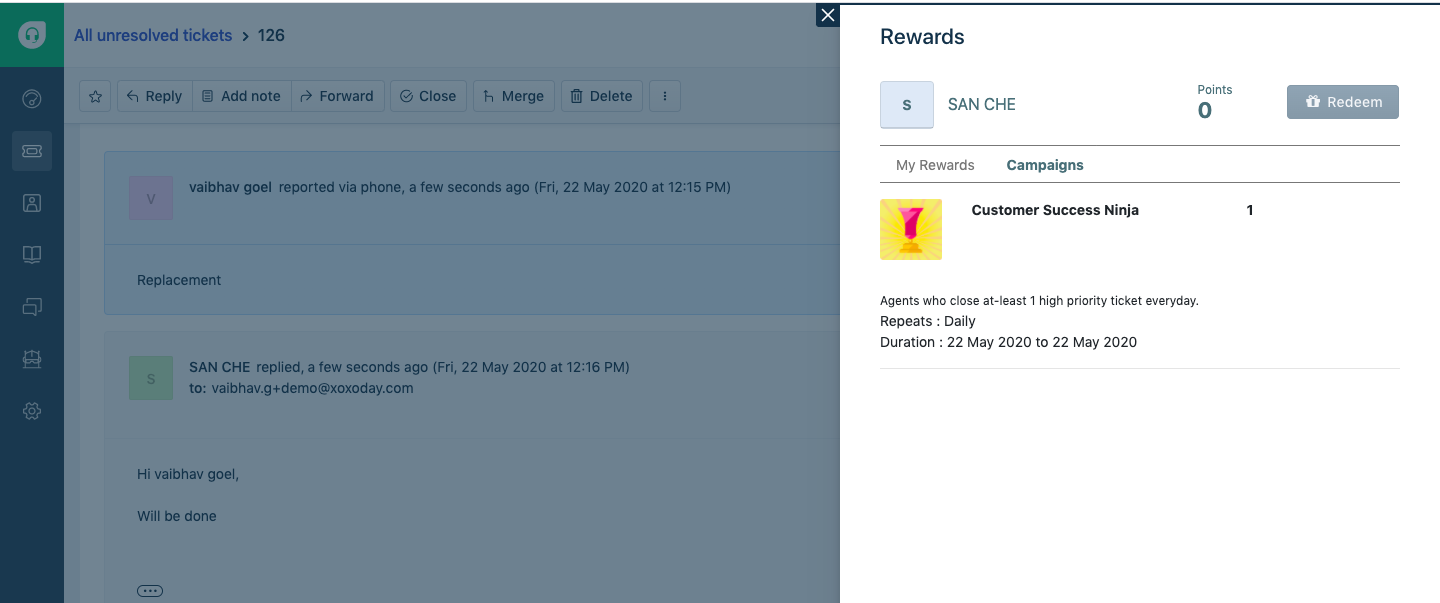
Iniziate a premiare i vostri agenti!
How to use Xoxoday App to get and claim Rewards
(For Freshdesk Agents)
Step 1: Go to your Open tickets and Launch Xoxoday App.

Fase 2: Andare alla sezione Campagne per vedere le campagne attive.

Fase 3: Chiudere e aggiornare i biglietti che corrispondono ai criteri della campagna e ottenere la ricompensa.

Step 4: On successful completion of a campaign, Agents can now Click on Redeem to claim the earned points, this would redirect the agent to the Xoxoday Plum store and they can now redeem from a wide variety of available experiences, Gift Vouchers, Perks, Hot offers.





